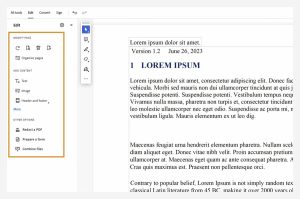There are many efficient methods of use granted by digital documents, which enhance your workflow compared to physical prints. From editing to sharing, there are many ways that your workplace can benefit from bulk scanning services for the future of your business. Standard practice has evolved thanks to a range of programs and tools available on modern computers. Here are a few of these methods that can help accelerate your workflow into modern practices.
Benefits of Scanned Documents for All Converted Prints
We have listed the top 5 perks of scanned documents that are granted to our clients after they have used our services. This includes standard-sized documents, odd-sized paperwork, and even large-format prints that might be stored for your team to use when needed. Our team can help transition your team into a digital workflow that takes advantage of the greater features granted by this type of storage. Here are the key aspects of scanned documents that can help your team after the prints become digital documents.
5) Save Space, Save Paper, Save Money
Printed documents can take up a range of resources, whereas digital documents reduce the cost of various areas of a business. This includes saving money and space in the office or with off-site storage. It is also easier to compile more documents in one place, including using an external hard drive to store any documents you need for another day. External hard drives are also a secure method of storage and leave more space on your cloud system for regularly accessing documentation.
4) Organise and copy where necessary
Folders can be created to suit any method of organisation, but digital documents can take this a step further. This includes creating shortcuts to relevant folders, along with cloud storage and duplications, making accessibility easier. In addition, a computer system also makes searching easier, so you don’t have to check every box for the right item. This streamlines your workflow and allows you to focus on present-day tasks.
3) Attachments for Any Document
Documents from another plan or body of work can sometimes be mentioned or referenced in present-day documents. Having all past prints scanned makes this practice easier to apply. This includes adding the document as a hyperlink for its cloud file or simply inserting a printed plan as an image. All scanned documents become accessible in any document you link them to, whether that be in the same folder or even as a downloadable file. This creates a network of documentation that can always allow anyone to access the correct information when the option is desired.
2) Edit Directly Without Remaking
Thanks to programs such as Adobe Reader Pro, there is now a wide range of tools that can make easy tweaks to scanned documents. This includes editing the text that may need correcting or further expansion, without completely recreating the document. Past documentation doesn’t always have a digital original copy, making it harder to fix documents that predate the present team. By using programs like Adobe Reader Pro, all you need to do is highlight the text and type as if the document were the original.
1) Easy Transfer
One of the simplest features for digital documentation is often overlooked since it’s such an easy and commonly used method. Having all documents and large-format prints scanned means that any document can be sent instantly. This also includes faster acquisition since you can find the document by name rather than physically searching through archived boxes.
Switch your business to a digital workflow by requesting a quote. Our services include collection, scanning, and secure recycling of large volume scanning of all printed documents. Need more information? Contact us on 01375 859947 during our operating hours to find out more directly.
Source: Adobe